Full size, 3.0, 2.0, C, micro USB… what does that have to do with tablets?
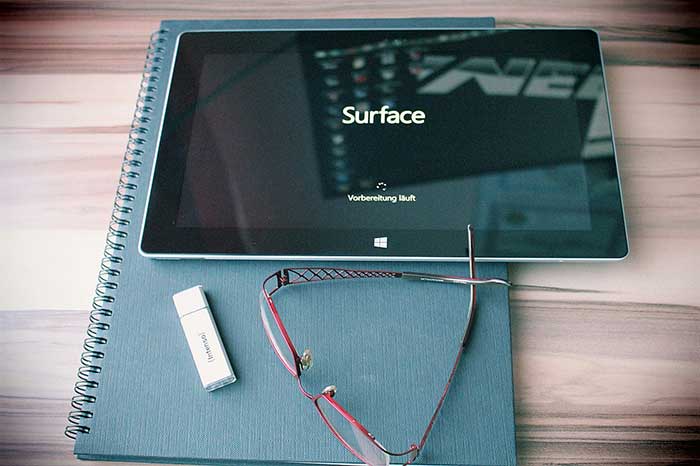
Surface tablet with USB stick
This article will give you the basics about tablets with USB ports. A tablet is a lot more useful when you can connect other devices into it. Different types of tablets have different sizes and speeds of ports.
You may be looking for a tablet with a USB port that’s full-size so you can hook up a mouse and keyboard, hard drives, printers, card readers, USB sticks, other peripherals, or even fun USB gadgets.
To use these devices, your tablet must become a USB host. Most portable tablets have micro-USB ports. If a tablet says it has USB 2.0, 3.0 etc., that refers to speed, not size, so you can’t assume it means a standard, full-size port. So if a full-size port is important to you, you need to choose your tablet according to this need.
OTG (On-the-Go)
To make your Android tablet into a host, you can usually use an inexpensive Micro USB OTG (On the Go) cable, thus named because of the portability of tablets. Some tablets come with the cable. Not every tablet supports OTG, so you need to check first.
OTG does have some power limitations. The devices you connect via the cable are the USB clients.
USB hubs
The tablet’s battery will be the power source for the peripheral (which is the thing you’ll be connecting to the tablet). If the peripheral’s power needs are more than the OTG cable can handle, you can use a powered USB hub.
A USB hub, powered or not, will also let you connect several devices at once.
Some cheap Android tablets may have a micro USB port that cannot become a host and is only there for charging the tablet, but most are capable of accepting OTG and many come with the OTG cable.
Tablet with USB port: Windows
The main tablets with USB ports are full Windows tablets and tablet PCs, such as the Surface Pro and Vaio Z Canvas and Lenovo Yoga 900. You can also use the older Surface 3 and Surface RT. These full tablet PCs will also have other ports such as HDMI to support external monitors and TVs.
The Windows 10 tablet by Fusion 5 is a portable tablet (not an art tablet) with a full-size USB.
Most Android tablets have USB 2.0, which doesn’t transfer data as quickly. Some Windows portable tablets, such as the Cube i7, have micro USB 3.0.
IPads have a Lightning port and come with a Lightning to USB cable, whether iPad Pro, regular iPad, or mini.
In PCs and desktop computers, USB 3.1 is the current standard. This is faster in transmitting data than 3.0 and 2.0. USB-C is a newer type of port that will likely become the standard for many types of devices. It can take the place of other ports, including one for charging and HDMI. Some Android tablets have USB-C.
Want more info? This Wikipedia article goes into much more detail about USBs. This Forbes story tells you all about USB-C and why it’s turning things upside-down.
Android
Here are some Android tablets that have full-size USB ports. These are NOT art tablets–while they are touchscreens, to be art tablets they would need a pressure-sensitive touchscreen.
Google Pixel C
The Google Pixel C has a USB-C port, so it’s ready for anything. This Android tablet is thin and powerful, with a battery life of 10 hours. It’s got a really sharp screen: 10.2″ with 2560 x 1800 (308 PPI), and an NVIDIA Tegra X1 with Maxwell GPU. Would that our art tablets had these kinds of specs.
Dragon Touch X10
The Dragon Touch X10 has both a standard USB port and a mini HDMI port. Its Octa-Core CPU and Octa-Core high-speed PowerVR SGX544 GPU will keep games going fast. It’s got a 10″ IPS screen that’s not high-res, but has good viewing angles.
If a tablet with a USB port is important to you for reasons such as attaching printers, you may be better off with one of the full Windows tablet computers above.
Pretty soon we’re likely to see lots of tablets with USB-C’s, but for now they’re still relatively rare.
It’s a good idea to have something like this Sabrent USB hub so you can use your port to multitask. The Sabrent is compatible with both USB 2.0 and 3.0. When buying accessories, be sure to check your device’s compatibility.
end of tablets with usb ports








You can also easily use no machine wirelessly. I do this with a Surface Pro 1 running Ubuntu and my desktop Ubuntu.
Yes of course thanks. You can transfer data wirelessly, as long as it’s available.