Veikk S640 review: ultrathin, affordable graphics tablet
I did this full Veikk S640 review using a unit I received at no cost for testing. The Veikk S640 is a small, very thin, small, affordable, lightweight graphics tablet that you can use as an alternative to the Wacom Intuos. It has a high number of pressure levels (8192), equivalent to the maximum of any tablet as of this writing.
Type of tablet
Graphics tablet, no screen, works with Mac and Windows
You have to connect this tablet to a computer to use it.
Digitizer:
EMR, 8,192 levels of pressure
What’s in the Box
Tablet, pen, pen sleeve, nib remover, extra nibs, instruction manual, driver reminder, USB cable
Unboxing the Veikk S640 tablet

Veikk-in-the-box.
The Veikk tablet comes in a nice-looking package that’s easy to open. Instead of a CD, there’s a cardboard disc that tells you where to download the latest CD. The tablet is also sleek and even stylish. It’s thin and light. The pen also has an attractive design with gray barrel and comes with a nice felt case.
The default active area is rectangular and maps to the whole screen.

Here’s what you get
The Veikk has a thicker part that would hold the battery inside and stop the pen from rolling off.
The pen is lightweight and not the standard pen that comes with inexpensive tablets; its barrel is one I haven’t seen before. It’s comfortable to hold.
There was a bit of squeak at first when I used the pen but a few quick rubs of the tablet with my (clean) hands were enough to stop the squeak. The oils from one’s hands fix the new-tablet squeak problem.
The VEIKK logo also has good design. The quality of packaging, and design, makes this tablet a nice inexpensive gift idea.
Features
The tablet is small and black, made of plastic with gray lines indicating the active area. The tablet does not have any external buttons or shortcut keys. It has a blue LED indicator light that lights up when you’re using it. The pen is batteryless. The tablet is very thin and light.
Size: 6″ x 4″
Thickness: 2 mm (less than 1/10 of an inch) at the tablet part, and the side bar is about 3/8 inch thick.
Weight: 174g (6.1 oz.)
Works with: Windows XP/Vista 10/8/7, Mac 10.8 or above
Connects via USB; cable included. No further power source is needed.
Resolution: 5080 LPI;
Report rate: 230 pps
Reading height: 10 cm
Portability
You could easily carry this in a backpack, handbag, or any small carrier. It’s very lightweight, at a mere 6.1 ounces.
For Lefties
There’s a setting in the driver for right- or left-handed use. The raised bar would go on one or the other side.
Setting up the Veikk S640
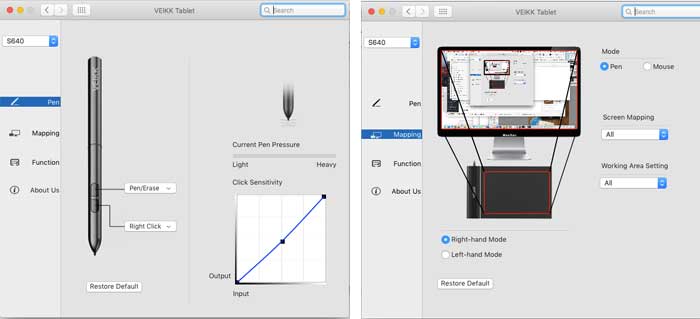
Veikk driver
Clicking on the “Drivers for Mac” link gets you the correct driver, one that’s shared with Veikk’s other tablets.
It was easy to install onto the Mac, and Windows.You can choose Pen or Mouse.You can customize the pen buttons to right-click or erase, and adjust the pressure settings. You can change the screen mapping settings to All, or specify exact dimensions. There aren’t any keyboard shortcuts. There’s no touch, either.
Drawing on the Veikk

Veikk’s ultrathin tablet with pen
You can easily put the tablet on your lap, where it balances well, or on a table even if you don’t have much space. Or can rest it on your laptop keyboard.
The tablet surface is smooth; so if you like texture this may not be for you. It’s not slippery, though, like glass screens; the pen glides rather than slips. The smooth top should make the pen nibs last longer.
The pen comes mapped to full screen; I didn’t have to calibrate.
The pen weighs 12g (4.2 oz.) is comfortable to hold. It’s also not so light that it feels flyaway, and not so heavy (talking to you, Apple Pencil) that it tires the hand. The length helps it balance. It’s not a stubby stylus, but a full-length pen. The buttons are easy to reach and I didn’t experience issues with accidental clicks. The hover distance is listed as 10 cm.
You need to apply a little bit of hand pressure to use the pen, more initial activation force than with a Wacom pen, but not enough for it to feel tiring. (do more testing of curve). I didn’t get any blobs or jitter. The weight needed to get a line varied among programs but was never a problem.
Testing art programs

Veikk, Photoshop (Mac)
Mac: It works great in Sketchbook, Photoshop, and Clip Studio Paint. In Gimp, I got less variation in line width.
The tablet worked with Krita, but I was not able to get pressure sensitivity in Krita despite the pressure settings being on.
Windows: The pressure worked great and the performance was smooth in Sketchbook, Photoshop, and Clip Studio Paint. I could not get it to work with SAI but SAI has issues with tablets in general. Could not get pressure in Krita.
In Windows, you will need to check the checkbox in the driver to enable Windows Ink.
Gimp and Krita are both free, open-source programs but don’t seem to work terribly well with this tablet. Luckily, the full version of Autodesk Sketchbook, which is non-open source and once required a paid subscription, is now free, you just need an account. Sketchbook works well with the Veikk.
Note: I reported the Krita and Gimp issues to the company and they are working on fixing these.
The company says it works with Flash and Animate.
OSU gaming
OSU is a game played where it’s advantageous to use a pen tablet instead of a game console. You have to click on buttons that create a musical beatmap. While the driver tablet doesn’t have specific settings for OSU, it’s a good size and weight for it and has excellent accuracy. There’s no learning curve or need to be an artist. It’s certainly a good tablet for OSU and the company promotes its use for this game.
Pros
Inexpensive
lightweight
portable
works well
nice design
highest available pressure sensitivity (8,192 levels)
simplicity and ease of use
works with Flash and Animate (company says; I did not test these)
Cons
No touch
no Express Keys
not big enough for most artists to use as a sole drawing tablet
did not get pressure in some of the programs I tested
Veikk S640 review verdict
This Veikk S640 review is a thumb’s-up if you want a very portable drawing tablet. The value and portability are great and it has the maximum levels of pressure of any tablet. It offers smooth performance and easy installation. Its size is something like a signature pad. It’s simple to set up and use.
The high quality of the design and packaging makes it a suitable gift. Because of its size it’s not going to replace a main drawing tablet for most artists, but if you’re going on a trip or just want something that doesn’t take up much space it’s a great little companion. While it’s not the biggest or most ambitious tablet, it does what it does very well.
end of Veikk S640 review

